服务
产品
立即付款
数控(CNC)加工
若要使用我们的API,您需要一个 <api 令牌>。API令牌的类型有两种: 私人密钥与公共上传密钥。私钥提供了对API的完全访问权,不会向用户公开,防止用户检索到其他用户上传的3D模型机密数据,而公共上传密钥仅限于上传新模型。我们的API支持以下3D打印文件格式:STL、PLY和3MF。需要帮助? 联系技术支持。

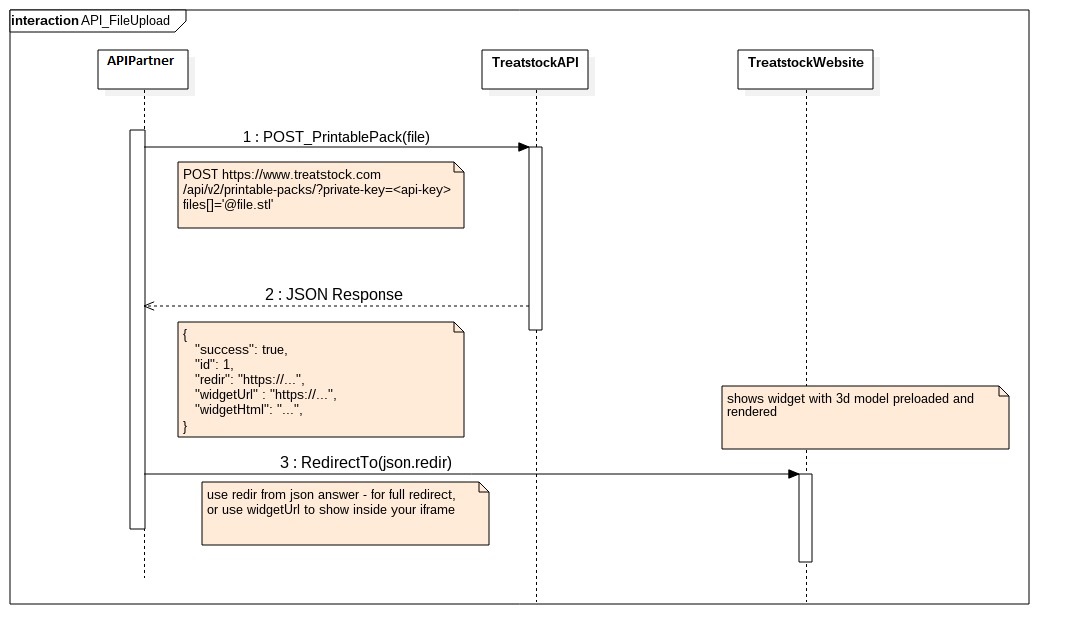
POST https://www.treatstock.com/api/v2/printable-packs/?private-key=<api-key>
带有post参数
files - 3d 模型文件 (stl)
location[country] - (非必须) - 指定国家/地区iso代码 https://en.wikipedia.org/wiki/ISO_3166-1_alpha-2. 如果您想获得一个打印价格,请设置以下位置参数之一:国家或地区或ip。
location[ip] - (非必须) - 指定客户端ip。
上传文件的POST请求
CURL 示例:
curl -F "files[]=@robots.stl" -F location[ip]=83.69.106.68 https://www.treatstock.com/api/v2/printable-packs?private-key=<api-token>
或
curl -F "files[]=@robots.stl" -F location[ip]=83.69.106.68 -F description="Some model description" https://www.treatstock.com/api/v2/printable-packs?private-key=<api-
或
curl -F "files[]=@robots.stl" -F location[country]=US https://www.treatstock.com/api/v2/printable-packs?private-key=<api-token>
或
curl -F "files-urls[]=https://mysite.com/my-model.stl" -F location[country]=US https://www.treatstock.com/api/v2/printable-packs?private-key=<api-token>
POST请求的结果为JSON格式:
{
"success": true,
"id": 223672,
"redir": "https://www.treatstock.com/catalog/model3d/preload-printable-pack?packPublicToken=e6c2f63-60815dd-2f91e10",
"widgetUrl": "https://www.treatstock.com/api/v2/printable-pack-widget/?apiPrintablePackToken=e6c2f63-60815dd-2f91e10",
"widgetHtml": "<!-- ApiWidget: e6c2f63-60815dd-2f91e10 --><link href='https://www.treatstock.com/css/embed-user.css' rel='stylesheet' /><iframe class='ts-embed-userwidget' width='100%' height='650px' src='https://www.treatstock.com/api/v2/printable-pack-widget/?apiPrintablePackToken=e6c2f63-60815dd-2f91e10' frameborder='0'></iframe>",
"parts": {
"MP:1815136": {
"uid": "MP:1815136",
"name": "test.stl",
"qty": 1,
"hash": "7e02f089e3e508459c967de27c10d45c"
}
}
}
id - 创建可打印的包装标识。
redir - 是访问创建的 3D 模型的链接(个人访问使用的密钥)。请注意,这个3D模型的有效期只有24小时。
widgetUrl - 可用于通过自定义设置取消插入iframe。
widgetHtml - 请将此代码插入到html页面中,以显示treatstock挂件。
POST请求结果与错误示例:
{
"success": false,
"errors": {
"file": [
"No file"
],
}
}
curl https://www.treatstock.com/api/v2/printable-packs/<id>?private-key=<api-token>
<id> 是上传回应的标识。
结果示例:
{
"id": 223674,
"model3d_id": 2965969,
"created_at": "2019-07-29 10:33:03",
"affiliate_price": "0.0000",
"affiliate_currency": "USD",
"calculated_min_cost": {
"materialGroup": "PLA",
"color": "White",
"cost": 5.74
},
"success": true,
"scaleUnit": "mm",
"largestPartSize": {
"length": 32.567,
"width": 65.245,
"height": 65.246,
"measure": "mm"
},
"parts": {
"MP:1815145": {
"uid": "MP:1815145",
"name": "test.stl",
"qty": 1,
"hash": "7e02f089e3e508459c967de27c10d45c",
"size": {
"length": 32.567,
"width": 65.245,
"height": 65.246,
"measure": "mm"
},
"originalSize": {
"length": 32.567,
"width": 65.245,
"height": 65.246,
"measure": "mm"
},
"weight": 27.5,
"texture": {
"color": "White",
"materialGroup": "PLA"
}
}
}
}
计算成本是PLA材料和白色的最低价格。
将尺寸单位设置为英寸:
curl -X PUT -d scaleUnit=in https://www.treatstock.com/api/v2/printable-packs/<id>?private-key=<api-token>
或 Cm:
curl -X PUT -d scaleUnit=cm https://www.treatstock.com/api/v2/printable-packs/<id>?private-key=<api-token>
或 Mm:
curl -X PUT -d scaleUnit=mm https://www.treatstock.com/api/v2/printable-packs/<id>?private-key=<api-token>
改变数量:
curl -X PUT -d qty["MP:1815155"]=7 https://www.treatstock.com/api/v2/printable-packs/<id>?private-key=<api-token>
<id> 是标识
